'Konserve' can be started via Alt+F2 and then by typing konserve + Return or via the K menu->Applications->konserve. A small red bin will show up in the system tray. When you click on the bin a menu will pop up and you can see among others some standard entries.
Table 3.1. Screenshots of Konserve in the system tray
| The icon as it shows up in the system tray after start up. | This menu appears after a click with the left or right mouse on the Konserve icon. |
 | 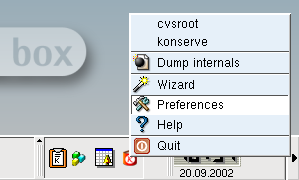 |